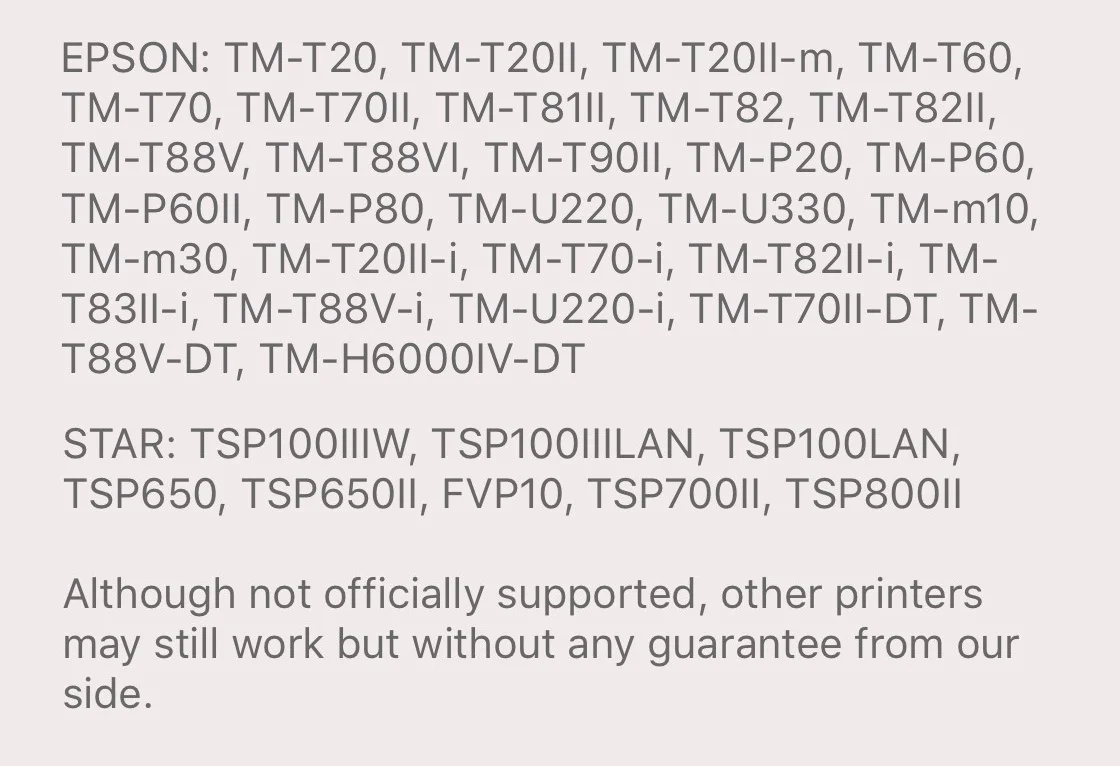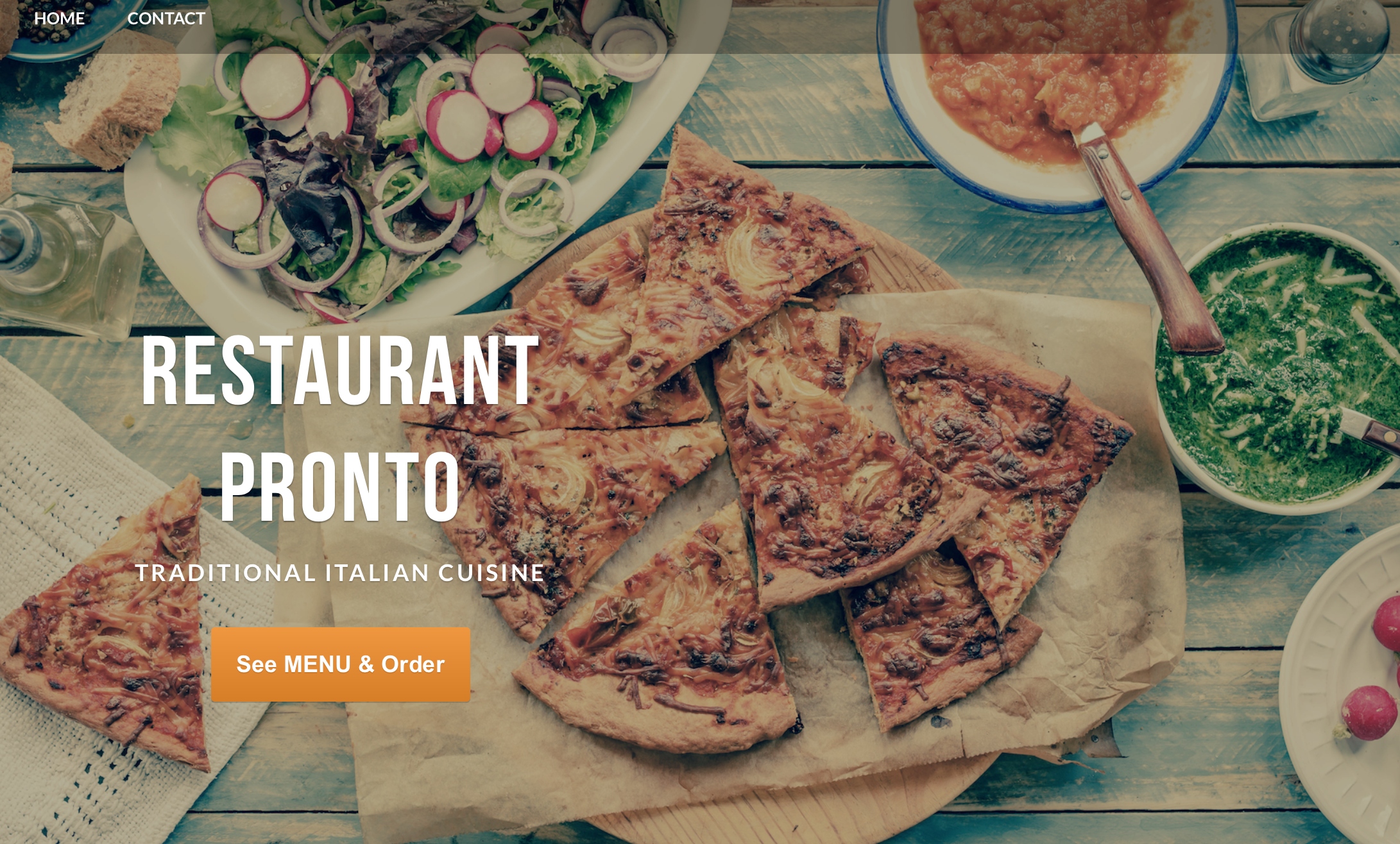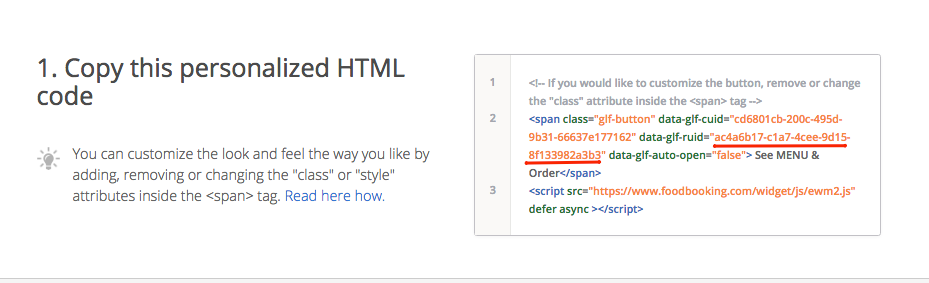Frequently Asked Questions
How do I set-up my account?
Please watch the video below that explains in detail how to create your account and get started with online ordering.
Are there add-on services available?
Yes, our list of premium services are listed below;
Search Engine Optimised (SEO) Website - $20/mth
Online Payments - $30/mth
Advanced Promotions - $30/mth
Branded App - $75/mth
Delivery Management - P.O.A.
You can find more information on each of our services by clicking the services menu at the top right of this screen.
Can I print my orders?
Yes, the mobile app supports printing to most existing thermal receipt printers that are connected to a wifi network. We can supply separate printers on request.
We currently support the following thermal printer models;
How do i add the Takeaway Solutions button to my own legacy website?
(if you don’t have a website, we can build you one for just $20 per month. You can email us here)
Once the menu is completed in the restaurant’s administration panel, it can be published in the restaurant’s website.
Here is an example to how the menu button looks like when it is published in a legacy website:
Our design starts from the idea that there is nothing more important than sales generation. Once the client clicks on the order button, then it is clear they want to order from you. The marketing job has ended and the sales job starts. There is no need to show other visual elements that distract the client from the food and food pictures, therefore we do a grey overlay over the site, to create a ‘tunnel vision” and stimulate client’s focus on the ordering, not on some side-banners or website extra content.
Also, the button code allows us to make the visitor have the "same site" experience. It is a known fact that once the website visitor is directed to a different link, there may be a 10-30% conversion drop, especially in the case of PCs visitors.
The button code solves many display and alignment issues in an automatic way, so just copy-paste the code without additional hassle. The button code automatically detects mobile browsing and serve a mobile version of the ordering widget.
Unlike other solutions our ordering widget is not mobile responsive. We basically have two different versions: one optimised for PC browsers and user experience, that works best with pad clicks and scrolls, the other optimised for mobile browsing that is meant for taps and swipe operations.
How to publish the menu
To start publishing the menu in a website, access the "Publishing" >> "Legacy website" section in the admin panel and enable this option, then tap on the "Next" button. Then Insert the website domain
Many restaurant owners work with a website developer or agency - you can send the request and the HTML code directly from our system, or choose to perform the task yourself. Choosing the "I'll do this myself" option opens a separate page where the HTML code specific to the restaurant account is displayed, together with some other instructions on how to use the code.
To come back later on and see the code or add it to another website or page, see again the "Publishing" >> "Legacy website" section in the admin panel and go to the "HTML code" link:
Can I get a hyperlink menu instead of embed code for my website?
Yes, however the embed code is much better for a number of reasons (better user experience, better for search ranking and more). For these reasons, we do not provide links by default, but you may get them based on the HTML code for the ordering button. However, in doing this, the menu will always open in a new tab and not with the same overlay effect in the restaurant website.
First => Generate the html code => Point to PUBLISHING -> LEGACY WEBSITE section and insert the restaurant website url, eg:
Getting the RESPONSIVE URL:
=> From within the html code page, copy the DATA-GLF-RUID parameter:
and add that to the default radical from below:
https://www.takeaway-solutions.com/ordering/?restaurant_uid=( add UID parameter)
=> so the final RESPONSIVE URL will be like this:
https://www.takeaway-solutions.com/ordering/?restaurant_uid=ac4a6b17-c1a7-4cee-9d15-8f133982a3b3
What happens if I get stuck?
We offer support services and charge just $18.75 per 15 mins of support.
What about GST?
All prices are exclusive of GST.
Have another questions not answered here?
Not a problem, just send us a message.